We’ve all been there. The dreaded error:
OpenSSL::SSL::SSLError: SSL_connect returned=1 errno=0 state=SSLv3
read server certificate B: certificate verify failed
It’s seemingly random, it mentions “SSL” five times, and happens mostly after installing a new version of Ruby or deploying code to a new server. It bites at the worst times and can make you feel small and powerless.
“But I’m not a crypto expert!“, you cry. There, there [Taps you on the back]. Crypto is hard, but fortunately certificate verification is based on a few simple concepts. Let me show you it.
TL;DR; Run this script from the Ruby environment where you’re getting the error to help you debug what’s going on.
Basically, the SSLError jumped up at you because one of the following is true:
The remote server presented a valid certificate, but your system lacks root certificates ("CA certs") without which you can't even verify whether you've put on shoes this morning.
The remote server presented a certificate that is distributed within your company/organization and which you were supposed to trust, but you haven't configured the client properly.
You were subject to a Man in the Middle attack (somebody on the network pretending to be that server) and now you're glad that the error was raised. The attackers return home in shame.
To avoid the error, in desperation, many were guilty of this:
# No! Bad! [slaps you on the fingers]
http.verify_mode = OpenSSL::SSL::VERIFY_NONEThat turns off certificate (a.k.a “peer”) verification completely, but beats the point of SSL entirely. It also makes animals extremely disappointed in you (except the corgi, who doesn’t seem to care about security).
No, we’ll turn verification back on, and fix our configuration instead.
# Yes! Marry me!
http.verify_mode = OpenSSL::SSL::VERIFY_PEERBut first, let’s explore how is SSL formed.
It’s like Chuck Norris facts, but about SSL
SSL/TLS
They are the same protocols, except TLS is a newer specification of SSL. The protocol takes effect at a specific layer of TCP/IP where it wraps application data, but still takes advantage of the transport layer. It’s all like a cake where the tastiest layer is the most mysterious one. What is it from? Who knows??
HTTPS
Short for HTTP over SSL/TLS. Good ol’ HTTP requests, headers, response bodies, all wrapped in a warm, encrypted embrace. HTTPS traffic can even go through HTTP proxy servers, but proxies can’t eavesdrop on what’s going on since the data is encrypted, so they just forward it further. “Fine,“ say proxies, pretending they don’t care about your stupid messages anyway.
OpenSSL
Ubiquitous open source implementation of SSL/TLS. There can be multiple versions installed on the system, especially on Mac OS X where the system default (v0.9.8) is outdated. Installing it won’t provide you with root certificates, since it’s not its job to tell you who to trust. It just handles the nasty.
X.509
Crypto standard that specifies formats for public key certificates and certification path validation algorithm, among other things. You’ll see it referenced in both openssl command-line tools and Ruby’s API documentation.
Root certificates/CA bundle
Certificate Authority (CA) certificates is a bundle of certs identifying widely trusted authorities. They are called “root certs” because they’re at the end of the validation chain, meaning they haven’t been signed by anyone else.
They are usually installed system-wide in a shared location, although programs can ship with their own bundle; e.g. Firefox. They can be contained in a single file (see SSL_CERT_FILE), individual files (see SSL_CERT_DIR), or be stored in a proprietary way such as in Mac OS X Keychain.
The CA bundle can be provided and maintained by package managers on Linux systems, or manually by system administrators.
Certificate formats: PEM/DER
DER is a binary format, while PEM is simply the base64 encoding of the DER
format with BEGIN/END header and footer lines added. Because of these
delimiters, multiple certificates and keys can be stored together in a single
file. This, combined by the fact it’s in plain text, makes PEM the more popular
encoding.
The conventions for filename extensions aren’t strong:
*.pemis always PEM;*.crtis usually PEM, but can be DER;*.ceris usually DER, but can be PEM.
Certificate validation chain
We arrive at the source of our woes. Most certificates are signed with private key of some authority. Their certificates are in turn also signed by some higher authority, until we reach a certificate which is self-signed, i.e. the root certificate, which hopefully belongs to a CA who we trust. Because we have means of verifying each of those signatures, we can be confident about validity of a certificate if we already trust the entity that signed it.
E.g. a host named Unerdwear presents us with its certificate which is signed by FutureCorp, which in turn is signed by Big Sugar Daddy. The Unerdwear → FutureCorp → Big Sugar Daddy relationship is what forms a chain. If Big Sugar Daddy is a part of our CA bundle, we can trust that Unerdwear are who they claim to be.
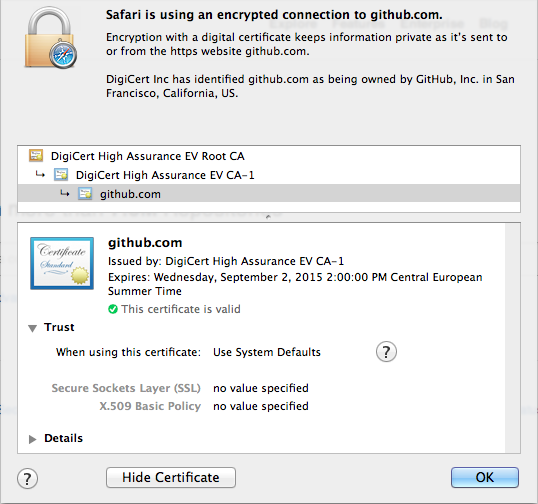
Meanwhile, in the Ruby world…
Ruby compiles with C bindings for OpenSSL. The locations where CA certs are looked up depend on that OpenSSL’s defaults. You can check that out with:
require "openssl"
puts OpenSSL::OPENSSL_VERSION
puts "SSL_CERT_FILE: %s" % OpenSSL::X509::DEFAULT_CERT_FILE
puts "SSL_CERT_DIR: %s" % OpenSSL::X509::DEFAULT_CERT_DIRYou can change these locations with SSL_CERT_FILE and SSL_CERT_DIR
environment variables. An HTTP client library such as Net::HTTP will usually
provide you with additional means of configuring these values.
SSL_CERT_FILE
A bundle of multiple PEM certificates in a single file, usually containing the CA bundle. If both this file and SSL_CERT_DIR are missing or empty, it’s likely that your system or at least this installation of OpenSSL doesn’t yet have the CA bundle installed.
On OS X, both locations are empty but system OpenSSL still manages to verify the certificates. Is it magic?? No, it’s Apple patching OpenSSL to look up certificates in Keychain, where the system CA bundle is stored.
SSL_CERT_DIR
A directory to store individual certificates in, one certificate per file. But
it’s not as simple as that. OpenSSL expects to find each certificate in a file
named by the certificate subject’s hashed name, plus a number extension that
starts with 0. So if you inspect a non-empty SSL_CERT_DIR (on Ubuntu, for
example) you will see a bunch of files named {HASH}.0, where HASH is a short
hex string.
That means you can’t just drop My_Awesome_CA_Cert.pem in the directory and
expect it to be picked up automatically. However, OpenSSL ships with a utility
called c_rehash which you can invoke on a directory to have all certificates
indexed with appropriately named symlinks. If you have multiple OpenSSL versions
installed (on OS X, you likely will), beware: the hashing algorithm changed
between OpenSSL 0.9.8 and 1.0.1, so you’d want to use c_rehash distributed by
the version which is actually going to use those certificates.
Just tell me how to fix it already ಠ_ಠ
I’m getting to that!! Anyway, you were making an HTTP request that failed. Fixing it depends on the context.
It was a host that I expected that my system already trusts, like api.rubygems.org
You’ve got a case of the missing CA bundle and you need to either:
-
Install the CA bundle from somewhere, e.g. via the “ca‑certificates” package (“curl‑ca‑bundle” for Homebrew), and make the default SSL_CERT_FILE a symlink to the new bundle if necessary.
-
If there’s already a CA bundle on disk that you want to use, point
SSL_CERT_FILEorSSL_CERT_DIRenvironment variables to it, or set theca_file=orca_path=properties in Net::HTTP.
It was a custom certificate that we use internally in our organization that my program can’t verify
Drop the certificate in SSL_CERT_DIR and run c_rehash on the
directory before trying again. If that’s not an option, configure your HTTP
client with an individual certificate:
require 'https'
http = Net::HTTP.new('example.com', 443)
http.use_ssl = true
http.verify_mode = OpenSSL::SSL::VERIFY_PEER
http.cert_store = OpenSSL::X509::Store.new
http.cert_store.set_default_paths
http.cert_store.add_file('/path/to/cacert.pem')
# ...or:
cert = OpenSSL::X509::Certificate.new(File.read('mycert.pem'))
http.cert_store.add_cert(cert)Call the SSL doctor
I wrote a doctor script you can run from the Ruby environment where you’re getting the SSLError to help you debug the source of the problem and your environment.
Resources
- github.com/mislav/ssl-tools
- Ruby OpenSSL API documentation
man openssl x509 req c_rehash